5 Tips for Choosing an AMS System: Insights from Reggie Henry, ASAE
May 1st, 2023 By Chris Laskey As associations grow and expand their membership base, managing member data can become a daunting task. That’s where AMS (Association Management System) software comes in – it can help associations manage their membership data, events, and other functions. But how do you choose the right AMS system for your association? During the ASAE Demo Days introduction, Reggie Henry, Chief Information and Performance Excellence Officer at ASAE, shared his insights on how to choose an AMS system that works best for your organization. 1. Outline your requirements and prioritize them Before you start evaluating AMS systems, it’s important to outline your requirements. What do you need the AMS system to do? What features are essential, and what are nice-to-haves? Once you have a list of requirements, prioritize them. This will help you focus on the most important features when evaluating different AMS systems. 2. Develop a script for your demos When evaluating different AMS systems, it’s important to have a consistent approach. One way to do this is to develop a script for your demos. This script should be based on the priority of your requirements. For example, if online transactions are a top priority, make sure you allow enough time in the script to explore this feature. This will help you compare different AMS systems more effectively. 3. Consider your members’ needs AMS systems are designed to help you manage your relationship with your members. It’s important to consider your members’ needs when evaluating different AMS systems. What features will help your members get the most value from your association? For example, if your members attend conferences, they may want to be able to connect with other attendees from their area. Make sure the AMS system you choose can support these needs. 4. Minimize customizations Customizations can be tempting, but they can also be a double-edged sword. While they can help you tailor the AMS system to your specific needs, they can also make it harder to upgrade the software in the future. In general, it’s best to minimize customizations and stick to the out-of-the-box functionality as much as possible. This will make it easier to upgrade the software and avoid costly customizations. 5. Focus on what gets done, not how it’s done Finally, it’s important to focus on what gets done, not how it’s done. Don’t get bogged down in the details of how a particular feature works. Instead, focus on the end result – does the feature help you achieve your goals? Too often, associations get caught up in the minutiae of how things are done and end up with over-customized software that is hard to maintain. Instead, focus on the big picture and choose an AMS system that helps you achieve your goals. In conclusion, choosing the right AMS system can be a complex process. However, by outlining your requirements, developing a script for your demos, considering your members’ needs, minimizing customizations, and focusing on what gets done, you can make an informed decision that will help your association manage its membership data more effectively. Selecting the right AMS can be an overwhelming process. We’re here for you! Need more information? Look at Altai’s Buyers Guide for in-depth guidance, information, tips, and tricks on making an informed decision on selecting your association’s next AMS.
Five Reasons Associations choose Altai and Microsoft Dynamics 365
February 15th, 2023 By Admin Association Management Systems (AMS) have been a staple of the industry for many years, providing organizations with a centralized platform for managing member data, events, finances, and more. However, traditional AMS platforms are often limited in their capabilities and struggle to keep pace with the evolving needs of modern associations. That’s where Altai Systems comes in. As an AMS platform built in Dynamics 365, Altai Systems is revolutionizing how associations manage their operations. In this blog, we’ll explore a few key differences between Altai Systems and traditional AMS platforms and why Altai Systems is the future of association management. Flexibility and Scalability Altai Systems is an app within Dynamics 365. This provides associations with a highly flexible and scalable platform that can easily be customized to meet the unique needs of each association. With Altai Systems, associations can add new features, integrations, and configurations as they grow. This can all be done while remaining on the upgrade path and without being held back by rigid and inflexible systems. Seamless Integration with Other Technologies One of the biggest challenges with traditional AMS platforms is integration with other systems and tools. Since Altai Systems is a Dynamics 365 application, it works seamlessly with other Microsoft technologies, such as Office 365, Teams, and SharePoint, as well as integrates easily with third-party tools such as marketing automation platforms and payment gateways. This allows associations to streamline their operations and work more efficiently. Intuitive User Experience Altai Systems is designed to be user-friendly, with a modern and intuitive interface that makes it easy for users to access the information and tools they need. This not only saves time but also reduces the risk of errors and improves the overall user experience. Improved Data Management Altai Systems includes robust data management capabilities, with a centralized database that can store and manage all member information in one place. This makes it easier to access and analyze data, streamline processes, and make data-driven decisions. In conclusion, Altai Systems is a Dynamics 365 AMS that offers associations a flexible, scalable, and integrated solution for managing their operations. With Altai Systems, associations can improve their member experience, work more efficiently, and make data-driven decisions that drive growth and success. Don’t settle for a traditional AMS – upgrade to Altai Systems and experience the future of association management today.
The Pros and Cons of the RFP process
September 29th, 2022 By Chris Laskey In our recent joint Webinar, Altai’s Beth Power and Achurch Consulting Tammy Marko came together for a roundtable discussion on the RFP process. In today’s Market, countless Association Management Software (AMS) vendors are each promising to deliver the best solution for your organization. Navigating your way through selecting a new vendor can be daunting. Hearing the truth about the process from industry experts can help you better prepare and move forward with this process. What is an RFP? An association that is searching for new AMS software may issue a Request for Proposal (RFP) to each prospective AMS vendor. What are your system considerations? What needs are being unmet by your current AMS? An RFP can help you answer these questions. Typically, an RFP includes: Background Information Detailed description and goals of the project Specific Requirements of Project (Budget, Systems, Materials) Project timeline and deadline Project deliverables, specifications, and questions Evaluation criteria of RFPS The document outlines what the organization is looking to achieve with its new software. Along with this, the RFP asks for detailed information on the perspective vendor’s systems ability to meet requirements. An RFP can help an organization understand the strengths and weaknesses of its organization while providing a framework for managing the selection of new software. Do You Even Need an RFP? RFPs allow associations to create and understand their feature assessment list to inform the selection process. The featured assessment could be from how you do events to changing address types, it is one of the most important aspects of an RFP. So, whether it is in the traditional term of an RFP, you still need to determine what your basic guard rails of what you are looking for in an AMS are. While not all associations require an RFP, many require it under association policy. From a consulting perspective, RFPs are always encouraged to better understand needs. A detailed RFP can be leveraged in the discovery period because a lot of the legwork is already done! Along with this, RFP can help with understanding what anticipated costs might look like. Whichever way you proceed, make sure to check your by-laws to ensure that the decisions you are making align with them Should You Use a Consultant? The role of a consultant can address many different facets of the RFP process. Think of a consultant as an extension of your staff, they are here to help you and make your life easier. Consultants can: Help walk you through the process. Maybe you haven’t selected a new AMS in a long time –or maybe ever! Consultants can help you navigate your way through this process all the way to the down selecting process. Save your association time. Consultants know that staff are already busy with their job responsibilities. A consultant taking charge of time-consuming tasks such as writing the RFP and responding to vendors will allow more time for staff to be focused on day-to-day operations. Understand your association from a technological perspective. Consultants can help Identify where your challenges are, what your needs are, and other higher-level requirements. Going Into an RFP… Communication is essential when beginning the RFP process. Selecting an AMS is not just an IT selection. A new AMS affects every department of an organization therefore It’s important to consider everyone who plays a role in your organization. It’s important to consider who is going to be responsible for making the decision. Talk with your team before to understand: What features you are looking for Your pain points- and how a new AMS could help. What your customers and staff are asking for Focus on a core team consisting of liaisons from each of the functional areas of your organization. Ensure that the team stays part of the process, don’t be afraid to lean on them on every part of the process. Engage with staff and volunteers throughout the process. A new AMS system can change many aspects of your organization structure, make sure to engage staff involved throughout the process to alleviate stress. How to Construct a Good RFP Here’s the thing: we all know that most systems are going to address the basic responsibilities of an AMS. While checking the boxes is important, asking too generic questions isn’t necessarily going to narrow down the selection of your vendor. Instead of asking Generic Yes/No questions, asking how or why can help you better distinguish vendors from another. Along with this, Tell the vendor why you need specific functionality to help the vendor distinguish YOU from other clients. Tip: Write the narrative or scenario that you need to be solved by an AMS. Not only does this frame the conversation, but also can be used in the future for the Vendor for user stories. Comparing Apples to Oranges So, you got your RFP responses back. What now? Comparing vendors can be tricky and can sometimes feel like comparing apples to oranges. When reviewing an RFP response, if you don’t have the specific details of how a vendor will achieve what you want them to- It’s okay. If you feel confident in their ability to achieve your goals, it is perfectly okay to proceed with them. So, What’s Next? Demos After the RFP process, you’ve narrowed down your selections to the vendors that best fit your needs. Next is the demo phase of selecting new CRM software for your organization. Until the very end of the process, it’s essential to have your core team a part of the whole process, including demos. Scorecards Using scorecards when comparing vendors throughout the entire RFP process can be helpful. While using a data-driven approach narrowing down the selection can certainly be effective. Down selecting After seeing all the demos, using your scorecards and other selection methods you will be able to narrow down your selection to your finalists. Having a thorough discussion with your core team will allow you to determine what vendor will suit
Top 10 Ten Reasons Why Associations are Switching to Altai Systems
Since 2007, Altai Systems has been focused on association management software. Today we believe the historical AMS is too limiting and associations are best served using robust association-specific functionality built within the Microsoft 365 business platform. This means the tools you’ll use to manage your association allow you access to some of the best business tools available AND allow you the flexibility to incorporate technology you’re already using and love, directly into that platform. This provides your association not only what’s important and necessary, but it also goes beyond the traditional AMS to offer greater access to data, better reporting, enhanced member personalization, and access to the best collaboration technology available. With that in mind let’s dive into our TOP 10 REASONS ASSOCIATIONS ARE SWITCHING TO ALTAI SYSTEMS. The Business Platform that Meets Your Needs Today and Tomorrow Microsoft’s cloud is used by > 95% of Fortune 500 companies. Using Microsoft’s platform and infrastructure as our backbone allows us to leverage features ranging from infrastructure to accounting software (ERPs) to office software in addition to the association-specific features Altai has built that you would expect: dues, non-dues, events & meetings, marketing, full credentialing, donations, eCommerce, etc. And with automation, Business Intelligence, and artificial intelligence – the sky’s the limit! What makes the system especially enticing is the ability to tailor the system to meet your unique needs. Not through costly customizations, but through thoughtful configuration. By working with you, we have a process in place that will make your implementation turn-key and through low code/no code, the power of the system is in the hands of the passionate user as your needs evolve. A Member Portal That Fits Any CMS Altai’s Web Portal modules are more than a place for members to access personalized content. They are CMS-agnostic modules that empower two-way data anywhere you have access to your members or stakeholders. With or without a logged-in state, our modules grant responsively designed flexibility where content, commerce, and community come together. It’s the People That Get You There Obviously, we want to sell you the wonders of an association system built within Microsoft Dynamics. But a recent study by Third Coast Consulting shows the type of software implemented has less of an impact on the success of implementation than the people you’re working with. We’re confident in our software – and confident in our process. Our process, our ease at integrating within the Microsoft 365 universe, and our ability to look ahead for you are what we’re bringing to the table to make sure you succeed. Security (Data, Physical, Backups, GDPR, etc.) Stop worrying about the above and let experts do it. Microsoft has thousands of experts working 24/7 to make sure you are not exposed. (Exposed to mistakes, oversights, foreign governments, hackers, etc.) Microsoft spends $1 billion on security each year. They monitor 7 trillion cyber events a day. If you are thinking about backups, GDPR, data integrity, etc., you can now stop. With Microsoft, you can know your data is safe. Microsoft has a team of thousands of developers continually working to make Dynamics 365 and its ecosystem better. This amounts to more development, enhancement, and innovation than all the traditional AMS vendors and platforms combined. Dynamics 365 has a proven track record of protecting its clients’ investment in CRM by delivering innovative new technology and functionality while preserving upgradeability. Since the Altai product is built within the Microsoft Dynamics 365 platform, our solution upgrades when they upgrade. Depth of Support Want to be an expert in Microsoft Dynamics 365, or just want to find answers when you need them? With easy online access to training documentation, videos, courses, and direct support from Altai, the choice is yours. Microsoft Dynamics 365 also has more than 3 million users of CRM around the world and there are hundreds of self-maintained user communities, blogs, and forums. Business Process Automation Business Process Automation (BPA) sounds complicated, but really it’s all about making your job easier. One of the primary areas of value that Altai brings to your organization is using the various tools within Microsoft Dynamics 365 to streamline your operations, so staff can do more member-facing and revenue-generating tasks. For example, your membership and the credentialing system can be designed for specific job and security roles. Process-driven forms can guide staff through data entry, form-based business rules can drive actions to happen automatically, and workflows can run processes for you either on-demand or automatically. Using this functionality requires no programming and can be used by your organization with little to no additional reliance on Altai. AMS Implementations take too long. A small implementation of a true CRM can take 6 months. . Altai has reduced that to a couple of months using survey automation and the Azure Platform to automate the setup and data conversion. The benefit of this automation is less cost, time, stress, and risk! We converted ANSI’s membership from iMIS to CMR in 45 days. We converted FCA’s entire AMS system and brought them live in 13 weeks. Artificial Intelligence Capabilities Artificial intelligence. AI exists throughout the platform. Whether it is a reminder to call a member back because you have not heard from them in a while or asking the AI engine to tell you why community activity is down or leveraging the AI engine to tell you what leads to focus on, it is all there at your fingertips. Click here for an AI for sales demonstration. Microsoft is the leader in AI for business. The AI team has a separate R&D budget of $5 billion/year. Microsoft recently took the #1 spot on some of the most prominent AI leader boards. In fact, one of those leader boards is hosted by Salesforce. Mobile Accessibility Work from anywhere on almost any mobile device including iPad/iPhone, Android, and other platforms. Because Microsoft Dynamics 365 CRM has native mobile functionality, Altai can help you make even custom forms mobile compatible. Altai also enables you to get closer to your members and make commerce easy for your members via mobile devices. We’re long past the days of mobile responsiveness being optional. We ensure your website interactions are too. Better Marketing Tools Associations today face more competition and have even more pressure to show value to their members. Altai, built within Microsoft Dynamics 365, is designed to capture knowledge about a member to better market to and service them. We allow your organization to: Personalize messaging based on both member demographics and interests Understand who your most engaged members are Learn which products are generating the most revenue Know which services are considered the most valuable View
Enhance Your Members’ User Experience (UX)

[vc_row][vc_column][vc_column_text]No matter the mission, size, or benefits, Membership associations all have one thing in common: their members are their customers. Delivering top customer service is paramount to recruiting and retaining those members. Typical examples of customer service delivery outlets include face-to-face meetings and telephone calls, but one place that can get overlooked is your website. Your User experience (UX) design impacts how your association showcases its products and services. Is your association doing enough through your UX to provide the customer service you aspire your members to have?[/vc_column_text][vc_empty_space][/vc_column][/vc_row][vc_row][vc_column][vc_column_text] What is UX? The Interaction Design Foundation states that UX design “is the process design teams use to create products that provide meaningful and relevant experiences to users [including] ….integrating the product, including aspects of branding, design, usability and function.” Chances are likely that your website is the first-place members and prospects go for information pertaining to advocacy, products, events, research, etc. but how easy is it for them to get their needs met quickly and easily?[/vc_column_text][vc_empty_space][vc_column_text] Assessing Your Current Membership UX A simple way to assess your current UX is to take a step back and ask someone outside your team (preferably outside your organization) to pretend to be a member and track their journey from first visit to last click on the site. Give them specific tasks to do on your site. After completion of this exercise, ask them questions related to the tasks they completed such as: How easy was it to find the information for which you were searching? How easy was it to sign up and/or renew your membership? Did you have to go through multiple sites or pages to get to the event you for which you were trying to register? Could you register multiple people for the event? How easy was it to purchase a book/report/survey? Could you easily make a donation? Today’s members, particularly those considered a part of Generation Z, want products and solutions that they can access in the quickest most direct ways. They often lack the patience to continually scroll down a screen or wait for a form to load. They want their technology to serve their core needs quickly and easily. Does your current UI do that?[/vc_column_text][vc_empty_space][vc_column_text] The Solution In our quest to improve our clients’ overall web capabilities, we have devised a way to give them the tools to maximize their members’ UX. Our Web Portal is a powerful member management tool that can be dropped into any CMS. We use visual plugins that allow website administrators to quickly add, remove, or update any association management module with simple clicks from a drop-down menu. You can set up any event, choose from a variety of user interfaces (UIs), and manage it all through the portal. Our web portal allows for members to self-serve a variety of functions including sign ups and renewals. It also allows chapter members to manage themselves thereby streamlining chapter management. For users of WordPress, we have integrated with its out-of-the-box Gutenberg Editor. We offer you a native WordPress plugin that allows our web portal to be the most user friendly on the market. This means that you can visually move the web parts around on a specific page to ensure that your content is next the commerce that compliments it.[/vc_column_text][/vc_column][/vc_row][vc_row][vc_column][vc_empty_space][/vc_column][/vc_row][vc_row][vc_column][vc_column_text] Optimal UX We make it easy for your members access all their needs in one place. Your organization provides the branding and parameters for the overall design, and we bring that together with usability and function. If that doesn’t define the epitome of achieving and optimal member UX, then I don’t know what does. If you are interested in learning more about Altai’s Web Portal and how you can maximize your members’ UX, contact us at sales@altaisystems.com. [/vc_column_text][/vc_column][/vc_row]
Top 5 Reasons to Consider moving from an AMS to an Association Business Platform

[vc_row][vc_column][vc_column_text]It’s 2020 – in with the new and out with the old AMS! Or is it really time to let it go? As we explored in our blog The Evolution of AMS, CRM, and the Business Platform, progressive organizations need more than just a traditional AMS (association manage software) solution. They need a full Association Business Platform (ABP). It needs to go beyond capturing membership and event data. It needs to have tools like business intelligence (BI) and artificial intelligence (AI) to predict member behavior, increase engagement, and so much more! As we begin this new decade, I encourage you to take a few minutes and think about your current AMS system. See if it is up to the task of keeping up with your evolving needs.[/vc_column_text][/vc_column][/vc_row][vc_row][vc_column][vc_empty_space][/vc_column][/vc_row][vc_row][vc_column][vc_column_text] #5: My Data is in Disarray Do you have multiple systems, but none of them are “talking” with one another? If so, that’s a problem. Your systems should seamlessly integrate and allow information to easily flow from one department to another. Likewise, are you are using an AMS “workaround” of an Excel spreadsheet (or multiple spreadsheets)? If so, then why have that AMS at all? Paying to update systems that are not working is a waste of money. It also wastes your team’s time and contributes to data that is most likely inconsistent, error ridden, and disjointed throughout your organization. How can you accurately do any strategic planning, if your information is not able to be accessed from one central location? [/vc_column_text][/vc_column][/vc_row][vc_row][vc_column][vc_empty_space][/vc_column][/vc_row][vc_row][vc_column][vc_column_text] #4: I Need Developer Help Are you spending a fortune for developers? Do you want to bring on a new line of business, but you can’t? Is your organization’s current system designed to be centrally run by your IT department? Then you probably need a developer’s help for simple technical tasks. For example, if you want to start a new business process, you can’t simply download an app to make it happen. You need a developer to either custom create that process or somehow configure it for you. Today’s ABP’s allow for an array of self-service options both operationally and externally. ABP’s use tools like bots to answer members’ questions and free up staff time. [/vc_column_text][/vc_column][/vc_row][vc_row][vc_column][vc_empty_space][/vc_column][/vc_row][vc_row][vc_column][vc_column_text] #3: I Can’t Do My Own Reporting! The #1 thing all associations need to do is reporting, yet if you can’t simply create your own report, you might want to consider a new system. Every board needs to know what their membership numbers look like (i.e. How many members do you have? Are there more or less from last year? Etc.) Yet, time and time again we talk to Membership Directors who can’t access that information themselves. It’s 2020, DOS is out, and AI is in! Being able to create your own reports is more than just a matter of #FOMO, it should be an expected right of all association professionals.[/vc_column_text][/vc_column][/vc_row][vc_row][vc_column][vc_empty_space][/vc_column][/vc_row][vc_row][vc_column][vc_column_text] #2: My Current AMS Needs to Be Upgraded… …but I’ll never do it because it’s such a horrific proce$$! If even with the upgrade most of your issues will not be resolved, then perhaps the problem lies with the system itself. Continually patching holes in systems that are not serving your overall needs may seem like a good idea in the short term. Unfortunately, doing so has significant long-term negative effects: Your team will lose time they could have otherwise been using to improve engagement and other processes You will always be playing catch up instead using technology to help you get ahead You will pay MORE over the long term than you would switching to something more efficient [/vc_column_text][/vc_column][/vc_row][vc_row][vc_column][vc_empty_space][/vc_column][/vc_row][vc_row][vc_column][vc_column_text] #1: My AMS Provider Has Stopped Issuing Updates If your current AMS provider has stopped issuing updates to the system, consider that a MAJOR “red flag.” It means its parent company will no longer support the product. Look at your current system; does the company behind it have a product road-map planned? Are the updates and fixes you formerly received regularly, coming less and less often? Often old legacy systems have been purchased by larger companies or venture capital firms. When that happens, they will continue to update and support their product for a designated amount of time and then phase out issuing updates. Once they stop updating, next they stop offering support, and then you are stuck with what has become an antiquated system. Don’t wait until the support stops to start looking for something new! Start looking while you still have a working system in place before all its functioning becomes out of date, and there will be no one available to help you.[/vc_column_text][/vc_column][/vc_row][vc_row][vc_column][vc_empty_space][/vc_column][/vc_row][vc_row][vc_column][vc_column_text] Summary If any of these five statements apply to you, we recommend you consider looking into a new Platform. A comprehensive ABP helps associations keep pace with the dizzying array of new apps and social media platforms that your association’s members are using daily. It is also an integral piece to helping your organization realize a digital transformation. Altai’s Association Management is built with Microsoft Dynamics. We offer the most integrative and progressive platform on the market for associations. Contact us to learn how we can take your system to new heights in this new decade and beyond.[/vc_column_text][/vc_column][/vc_row]
Simplification is the Path to Harmony in 2020
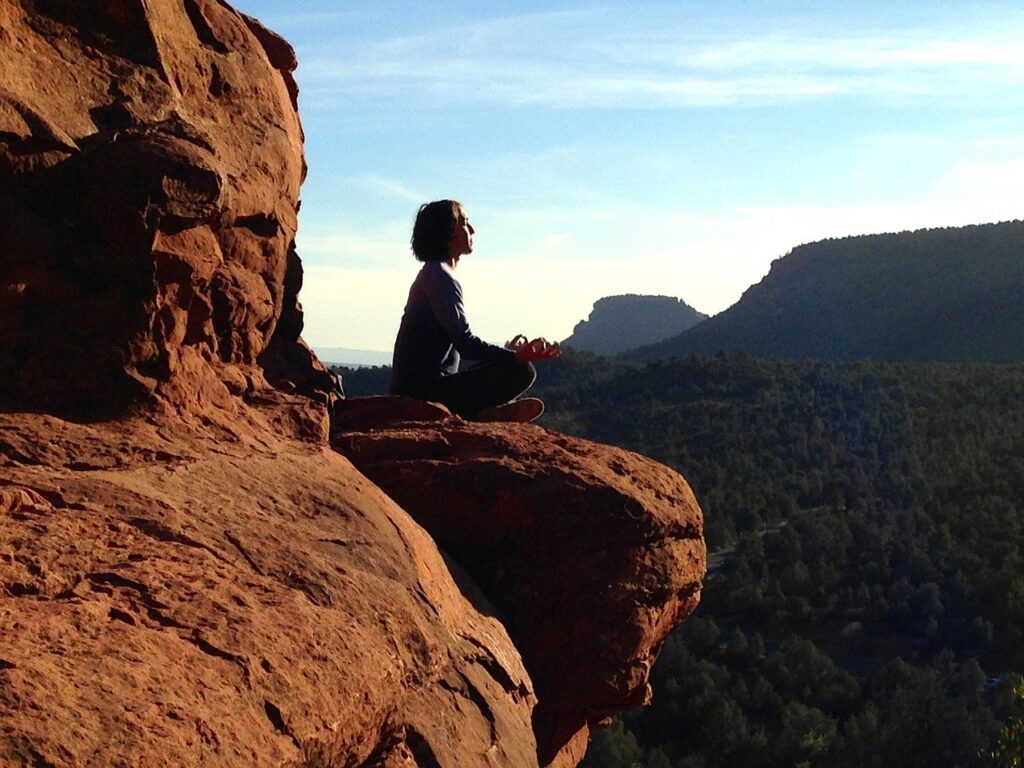
[vc_row][vc_column][vc_column_text]As 2019 begins to wind down, I am reflecting on what I learned this past year. The main concept I keep returning to is a message I learned attending my first .OrgCommunity Solutions Day: “Keep it Simple.” [/vc_column_text][vc_empty_space][/vc_column][/vc_row][vc_row][vc_column][vc_column_text] You Can’t Be Everything to All Your Members Garth Jordan, Chief Strategy Officer and Senior Vice President of the Healthcare Financial Management Association (HFMA), gave a fantastic presentation called “Start with Simple.” (If you have the opportunity to check out this presentation in its entirety, I highly recommend you do.) He challenged us to keep our priorities simple and focused. Associations can’t and shouldn’t try to be everything to every member. Prioritize what is important to your Association and your mission. Re-examine your mission statement. Examine your data and remove the programs, publications, or events that are not in-line with your mission. Simplify your member benefits. The more you get in-touch with your core beliefs and offerings, you will marvel at how much more engaged your members will become. [/vc_column_text][vc_empty_space][/vc_column][/vc_row][vc_row][vc_column][vc_column_text] Look Back to See the Future This sounds great, but as we know, getting back to basics and stripping down excess information is much easier said, than done. I, personally, have a hard time peeling back the all the data I’ve collected over the years to simplify goals in my own life. It was much easier when I was a kid. As children we have less experiences, and we focus on the immediate. Prioritizing was simpler then. As with children, associations grown and mature. With that growth comes added information and viewpoints that can complicate an organization’s quest to fulfill its mission. To show that simplification is possible for any organization, Garth gave several examples of various sized organizations, including his own, simplifying their processes, offerings, and goals. Internally, he analyzed data, and he looked at trends. He realized there was a need for change at HFMA. Things were too complicated. His goal was for HFMA to become the Netflix of associations and simplify their member benefits/services. It worked for HFMA. They simplified, prioritized, and increased member satisfaction and renewal. [/vc_column_text][vc_empty_space][/vc_column][/vc_row][vc_row][vc_column][vc_column_text] Digital Transformation Helps in Simplification Over this past year I have seen presentations on cultural change, harnessing collaborative knowledge of virtual events, taming the information jungle, business intelligence, and how data can be transformative. As I sit back now and reflect, each one of those presentations cited tools or processes that contribute to an organization’s simplification transformation. At Altai we have been speaking about and helping our customers go through Digital Transformations each time we take them off a legacy system. There is a trend in the Association industry to leverage “platforms of technology” to support growth and digitally transform. After reflecting more about the idea of simplification, I realize that I need to ask new clients: Are we helping your association simplify? Are you looking to simplify your data, processes, and operations? Or Are you merely replacing your old technology with new technology?” Our most strategic customers are the ones that ignore the “this is the way we have always done it” mentality and have challenged the status quo. They wanted to Change their mindset Simplify their processes Put the focus back on their members By implementing a fully realized Platform, they simplified the flow of data throughout their entire organization. They have been able to re-focus on their mission and better serve their members. [/vc_column_text][vc_empty_space][/vc_column][/vc_row][vc_row][vc_column][vc_column_text] Final Thoughts Full disclosure: I went through my own process of simplifying this blog. I wrote several iterations and kept changing my messaging along the way. I wanted to say so much, but I finally realized I can say more with less. Simplify and Focus your goals for 2020. You won’t be sorry. [/vc_column_text][vc_empty_space][/vc_column][/vc_row][vc_row][vc_column][vc_column_text]Gary Francart, Altai’s Vice President of Sales, authored this article. To contact Gary and discuss the topics presented or learn more about how Altai can help you realize your own Digital Transformation, contact him at sales@altaisystems.com. [/vc_column_text][vc_empty_space][/vc_column][/vc_row]
GUEST BLOG: Life After Launch
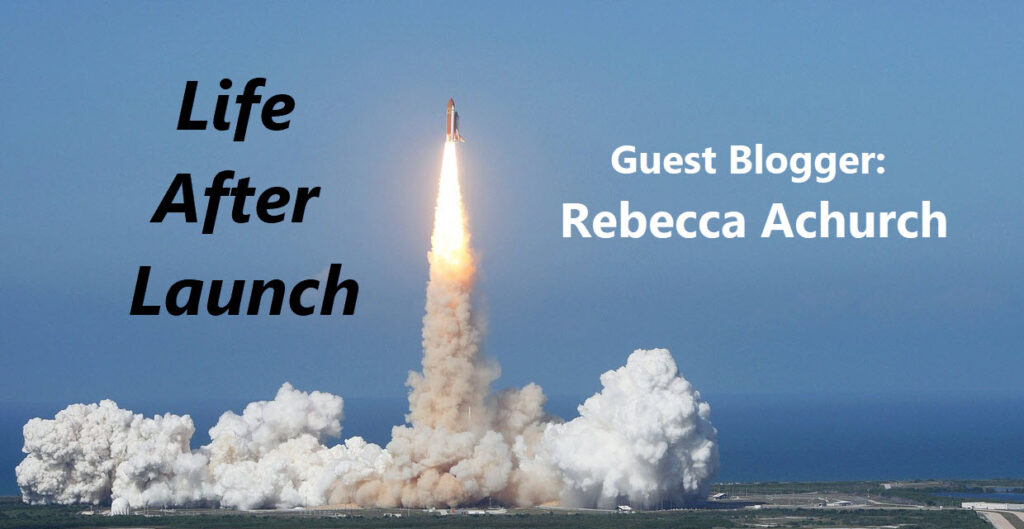
[vc_row][vc_column][vc_column_text] When launching a new AMS platform, people often plan for the “go-live” and less so for the daily use, new integrations, and ongoing management that the system will require. As a companion to our previous joint webinar, Life After Launch, Rebecca Achurch of Achurch Consulting breaks apart the first 12+ months into manageable pieces so that you know what to expect when your new system goes live. [/vc_column_text][vc_empty_space][/vc_column][/vc_row][vc_row][vc_column][vc_column_text]0-3 Months The first three months are the craziest. Time will fly by, and staff will be both excited and terrified to use the new system. The primary focus in the first three months is: Ensure the system is stable The users are supported That you haven’t created “bad” (i.e. redundant, unnecessary, etc.) data Here are a few things to keep in mind during this time frame: Everything is brand new and everyone is learning, so except a few hiccups. Strive to make as few changes as possible – Only fix critical items, DO NOT add new features or functions. Keep your project launch team together as you continue to work on implementing your new system. Keep operations as smooth as possible by keeping your staff and SOPs updated as you transition to a new support team. Get engaged with your new software user community for tips and for building your own support network. [/vc_column_text][vc_empty_space][/vc_column][/vc_row][vc_row][vc_column][vc_column_text] 3-6 Months During this time period as staff begins to settle in, it’s a good time to explore some small process improvements. It’s also a great time to make sure users are developing good new habits vs. bad ones. The following are outcomes and functions that take place during this phase: Take a deep dive through your data to understand how your users are using the system. A new eagerness to try new functions and features arises from departments that are feeling more comfortable with the system. Retrain users on existing functionality if there are gaps where users are not using your system as intended. Functions that you needed to omit from the get-go have now been realized. Have a process in place to prioritize which elements you want to tackle first. [/vc_column_text][vc_empty_space][/vc_column][/vc_row][vc_row][vc_column][vc_column_text] 6-12 Months After about six months using a new system, you will begin to realize some operating efficiencies. Take time to celebrate! It may be tempting at this point to dissolve the core implementation team but resist that urge. Instead focus on sharing successes and lessons learned within the team. Users are now able to leverage the new system. Old ways of thinking are gone, new ways of thinking have taken root and business processes are largely back to normal. This is the time to start thinking about what comes next, and why it’s important to continue your budget through 12+ months. New integrations and functions can continue to build on your existing system. [/vc_column_text][vc_empty_space][/vc_column][/vc_row][vc_row][vc_column][vc_column_text] 12+ Months Now that you’ve completed a full business cycle, it’s time to start thinking about your first upgrade! Take time to review the SOPs (Standard Operating Procedures) and begin planning with the team. Systems should be in place that allow your AMS to function as a program rather than a project. Divide the time spent on your system across: Upgrades (which should ideally be automatic) and supports Questions and small projects Projects and advancements Most resources will go towards essential activities and small operational enhancements. Make sure to preserve time and allow for a budget to tackle strategic organizational initiatives and transformational changes. After launching your new AMS, it’s most important to remember that continuous improvement and investment is needed to fully utilize the system. A new car will only continue to run smoothly if it receives continual maintenance, like regular oil changes. Your AMS program is the same way. After investing your time and money, don’t let your progress lapse by forgetting that this is an ongoing program. With deep focus at the beginning of your new AMS journey, and exploration and growth at the end, your launch will be successful. [/vc_column_text][vc_empty_space][/vc_column][/vc_row][vc_row][vc_column][vc_column_text]Rebecca Achurch is the founder and inspiration behind Achurch Consulting. She takes the lead with clients on the implementation of complex IT solutions. Rebecca aligns the needs of clients’ business and staff with the right technology and processes to support it. If you would like to contact Rebecca, click please click Achurch Consulting for more information. [/vc_column_text][vc_empty_space][/vc_column][/vc_row][vc_row][vc_column][vc_column_text]If you are interested in viewing a recording of the Life After Launch webinar in its entirety, please complete the form below and a link to the recording will be emailed to you. [/vc_column_text][/vc_column][/vc_row]


